GENERAL
Vidwud AI PowerPoint Generator: Transforming Presentations with AI
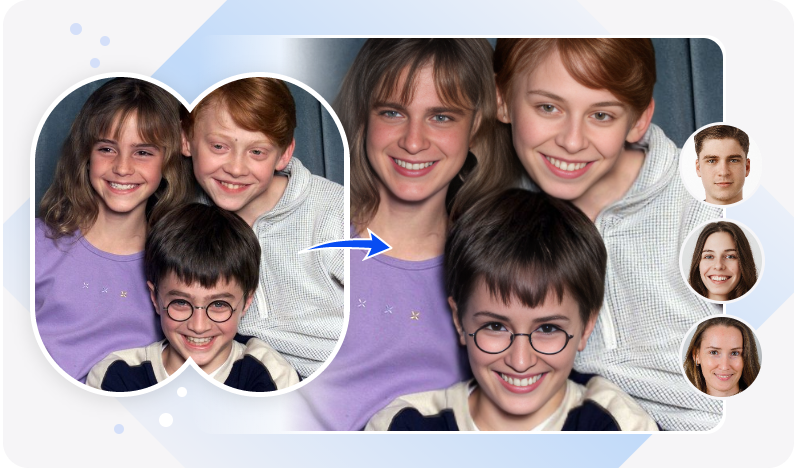
In the digital age, artificial intelligence (AI) has revolutionized various aspects of content creation, including presentations. One such innovation is the Vidwud AI PowerPoint Generator, a cutting-edge tool designed to streamline the process of creating professional presentations. Whether you are a student, business professional, or educator, leveraging AI-powered tools like AI PowerPoint generators can enhance efficiency and creativity.
What is Vidwud AI PowerPoint Generator?
The Vidwud AI PowerPoint generator is an advanced AI-powered platform that simplifies the process of designing engaging and visually appealing PowerPoint presentations. Instead of manually crafting slides, users can input their content, and the AI takes care of the rest. From slide layouts and fonts to animations and transitions, Vidwud AI ensures that every presentation looks polished and professional.
Features of Vidwud AI PowerPoint Generator
1. AI-Driven Slide Creation
Vidwud AI analyzes the content provided by the user and generates well-structured slides with relevant formatting. This eliminates the need for extensive manual adjustments, saving time and effort.
2. Customizable Templates
Users can choose from a variety of templates designed for different purposes, including business meetings, educational lectures, and marketing pitches. The tool also allows personalization to match branding and specific themes.
3. Smart Content Suggestions
The AI suggests suitable visuals, graphics, and infographics to enhance presentations. This feature is particularly useful for those who may struggle with design aspects.
4. Automatic Animations and Transitions
Instead of spending hours adding transitions and animations manually, the Vidwud AI PowerPoint generator applies them intelligently, ensuring smooth and engaging slide progressions.
5. Speech-to-Text Integration
For users who prefer speaking over typing, the tool offers a speech-to-text feature, allowing content to be converted into text and structured into slides instantly.
6. Export Options
Presentations can be exported in multiple formats, including PowerPoint (.pptx), PDF, and video formats. This versatility makes it easier to share presentations across different platforms.
Benefits of Using AI PowerPoint Generators
1. Time Efficiency
Traditional PowerPoint creation is time-consuming, requiring manual input for design, alignment, and formatting. AI-powered tools like Vidwud AI significantly reduce the time spent on these tasks.
2. Professional Design Without Expertise
Not everyone has a knack for design. AI PowerPoint generators bridge this gap by automatically applying high-quality design principles, making every slide visually appealing.
3. Consistency Across Slides
Manually created presentations often suffer from inconsistent formatting. AI ensures that all slides maintain uniformity in fonts, colors, and styles.
4. Enhanced Creativity
By offering smart content suggestions, AI-powered tools enable users to enhance their presentations with better visuals and infographics, making them more engaging.
5. Ideal for Beginners and Professionals
Whether you are a student preparing for a class presentation or a corporate professional delivering a business pitch, AI PowerPoint generators cater to all experience levels.
Exploring Photo Dance AI Free
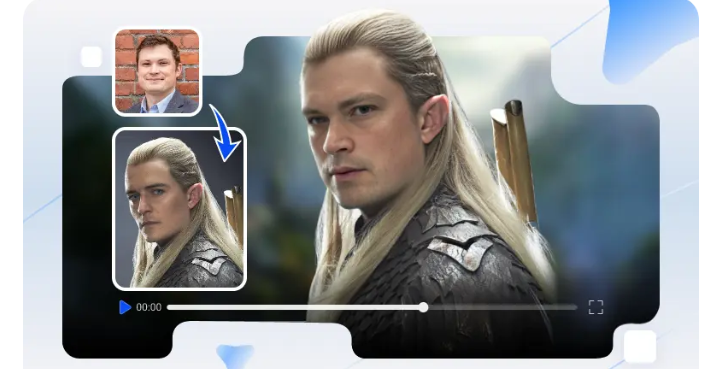
Another fascinating AI-powered innovation in the realm of digital creativity is photo dance AI free. This tool uses AI to animate static photos, making them appear as if they are dancing or moving. Similar to how AI enhances PowerPoint creation, Photo Dance AI Free leverages deep learning algorithms to bring images to life.
Features of Photo Dance AI Free:
- Realistic Motion Effects: AI analyzes the static image and applies motion effects to simulate dancing movements.
- Multiple Animation Styles: Users can choose from various dance styles, from slow and elegant movements to energetic routines.
- User-Friendly Interface: The tool is simple to use, requiring only an image upload and a few clicks to animate it.
- No Cost Involved: As the name suggests, Photo Dance AI Free provides users with free access to its features, making it accessible to a wide audience.
- Social Media Integration: The animated photos can be shared directly on social media platforms, enhancing engagement and creativity.
How AI is Transforming Digital Content Creation
The advancements in AI-driven tools like Vidwud AI PowerPoint Generator and Photo Dance AI Free highlight how artificial intelligence is reshaping content creation. These tools make it easier for individuals and businesses to produce high-quality digital content without requiring extensive technical expertise.
1. AI for Business Presentations
With tools like AI PowerPoint generators, professionals can create impressive presentations with minimal effort. This is particularly useful for marketing, sales pitches, and corporate reports.
2. AI for Social Media Content
Creative tools like Photo Dance AI Free allow users to generate engaging visual content that stands out on social media, driving higher engagement rates.
3. AI in Education
Educators can leverage AI-generated presentations to create interactive and visually appealing learning materials, making complex topics more understandable for students.
4. AI for Entertainment and Creativity
AI-powered tools help artists, influencers, and content creators bring their ideas to life through animation, design automation, and multimedia enhancements.
Conclusion
Artificial intelligence is revolutionizing the way we create and consume digital content. Whether it’s crafting a professional presentation using Vidwud AI PowerPoint Generator or bringing photos to life with Photo Dance AI Free, AI-powered tools are making content creation more accessible, efficient, and visually compelling. As AI continues to evolve, the future of digital content creation looks even more promising, offering endless possibilities for innovation and creativity.
GENERAL
French Language Learning for Kids: A Joyful Path to Bilingual Brilliance

Why French Language Learning for Kids Matters More Than Ever
French language learning for kids is more than just an academic endeavor — it’s an investment in a child’s cognitive, social, and emotional development. In a world that increasingly values global awareness and multilingual communication, learning French opens doors to culture, travel, and career opportunities. More than 300 million people speak French across five continents, making it one of the most influential languages worldwide. For children, mastering French early in life can feel natural and effortless when the right tools and environment are in place.
When children begin learning a new language at a young age, their brains absorb information like sponges. They can mimic pronunciation accurately, adopt correct grammar intuitively, and develop confidence in communicating with others. Early bilingual exposure, particularly with languages like French that share roots with English, boosts reading and writing skills in both languages. It sharpens focus, problem-solving, and memory, laying the foundation for long-term academic success.
Making French Part of Everyday Life
A major key to successful French language learning for kids is immersion — but immersion doesn’t necessarily require relocating to a French-speaking country. It’s about integrating the language naturally into daily routines in ways that are playful and engaging. Children respond best to repetition and context, so using French words during everyday activities makes the language feel relevant and alive.
Label household objects with their French names and refer to them during the day. Say “bonjour” in the morning, ask “tu veux du lait?” at breakfast, or sing a few verses of a French nursery rhyme during playtime. These small but consistent habits create a French-rich environment where learning happens passively and joyfully.
Fun With French Through Media and Storytelling
Media is a powerful ally in French language learning for kids. Children’s brains are wired to learn through visual and auditory cues, making songs, cartoons, and storybooks ideal for building vocabulary and comprehension.
Picture books with French-English text and simple illustrations help children make associations between words and meanings. Stories like “Petit Ours Brun” or “Le Petit Prince” (adapted for younger audiences) expose kids to both everyday and imaginative vocabulary. Many French children’s books are written with repetitive phrases and rhythmic patterns that naturally reinforce new language structures.
Songs also play a vital role. Tunes like “Frère Jacques” or “Alouette” teach vocabulary, rhythm, and pronunciation. When kids sing along, they internalize grammar patterns without even realizing it. Watching French-language cartoons or educational videos with subtitles can further enhance listening skills and cultural understanding. Platforms like Netflix, YouTube, or kid-focused language learning apps often provide bilingual options that are fun and interactive.
Turning Playtime into Learning Time
Learning French doesn’t have to feel like schoolwork. In fact, the most effective strategies often resemble play. Children thrive when they’re having fun, and incorporating games into language learning boosts motivation and retention.
Classic games like memory match with French vocabulary cards, bingo with animals or colors, and Simon Says in French (“Jacques a dit”) turn abstract words into active learning. Online games and interactive apps tailored to French for children often include characters and rewards that keep kids engaged and eager to progress.
Craft activities also offer opportunities to learn. Drawing and labeling parts of the body, making a “weather wheel” with French terms, or baking while following a simple French recipe can all become immersive language lessons. The goal is to make the language part of an enjoyable experience so that learning feels natural, not forced.
The Importance of Routine and Repetition
Consistency is one of the most important elements of French language learning for kids. Language retention improves when learning becomes part of a child’s routine. Short, daily sessions are far more effective than infrequent, lengthy ones. Even 15 minutes a day can yield impressive results over time.
Designate a “French time” each day — perhaps right after breakfast or during bedtime stories. Rotate between songs, stories, games, and speaking practice to keep things fresh while reinforcing previous learning. Children may initially resist unfamiliar words, but as patterns repeat and familiarity grows, confidence blossoms.
Encourage children to speak as much French as they’re comfortable with, even if it’s just single words or simple phrases. Praise their efforts enthusiastically. Mistakes are a natural and essential part of language learning, and the goal is fluency, not perfection.
Cultural Exploration as a Learning Tool
One of the greatest advantages of learning French is access to a vibrant and diverse cultural world. Bringing French culture into the home makes the language more meaningful and memorable for children. This can include cooking traditional French dishes together, celebrating French holidays, or watching French animated films.
Bastille Day, for example, is a fun opportunity to learn about French history while making tricolor crafts or enjoying French pastries. Kids can also learn about landmarks like the Eiffel Tower, French artists like Monet, or music traditions like chansons. Culture gives the language context, and children begin to see French not just as a subject, but as a living, breathing way of life.
Involving the Whole Family
French language learning for kids becomes even more effective when parents and siblings join the journey. You don’t need to be fluent to support your child — simply learning together fosters connection and motivation. Practice basic greetings, read bilingual books as a family, or challenge each other with new vocabulary games.
Children are more likely to value and persist in learning when they see their family engaging alongside them. Creating a household culture where language learning is fun and communal leads to deeper bonds and sustained interest.
Planting Seeds for a Bilingual Future
French language learning for kids is a powerful gift that offers cognitive, emotional, and cultural advantages. By weaving the language into daily life, using engaging media, introducing play-based learning, and celebrating French culture, children can develop both a love for the language and the skills to use it confidently.
Parents and educators alike should view early French learning not as a task but as an adventure. With patience, creativity, and consistency, children can grow into enthusiastic bilingual speakers, well-equipped to explore a world beyond borders.
GENERAL
Increditools: Your Go-To Resource for Digital Growth Tools

The digital marketing world evolves at lightning speed, and staying ahead means using the right tools to expand your online presence. This is where Increditools comes into play. Whether you’re a social media influencer, a content creator, or a small business owner, Increditoolss provides in-depth reviews and guidance on the best digital growth tools available today.
Designed to help users make informed decisions, the platform curates trustworthy recommendations rather than offering direct services. In this article, we’ll break down what Increditoolss is, how it works, and why it has become a popular destination for marketers seeking growth strategies.
What Exactly is Increditools?
Increditools is an online platform that focuses on reviewing and ranking tools for growing social media accounts. Unlike services that offer likes or followers directly, Increditoolss acts as a third-party guide, pointing users toward tools that are safe, efficient, and aligned with social media guidelines.
The platform covers a wide array of social networks including Instagram, TikTok, Facebook, LinkedIn, and YouTube. Its main objective is to simplify the decision-making process for users who want genuine engagement and sustainable growth on their digital platforms.
How Increditools Works
Increditools isn’t a growth tool by itself. Instead, it reviews a variety of third-party tools and services that help with audience growth, engagement, and automation. Users visit the site to explore expert-written reviews, comparison articles, and tutorials on how to make the most of each recommended service.
Each tool is evaluated based on multiple criteria such as:
-
User experience
-
Security
-
Pricing
-
Customer support
-
Effectiveness
This ensures that readers get a well-rounded understanding of what each tool offers before making a decision.
Key Benefits of Using Increditoolss
For anyone navigating the complex world of digital marketing, Increditoolss offers several advantages. Here’s why it has become a go-to platform for social media users and marketers alike:
1. Time-Saving Research
Instead of testing dozens of tools yourself, Increditools does the heavy lifting. The platform offers well-researched insights, saving you hours of manual research.
2. Trusted Recommendations
The reviews published are based on genuine tests, user feedback, and real-world performance. This makes the recommendations more reliable compared to user-submitted review sites.
3. Platform-Specific Insights
Increditoolss categorizes tools by social platform, allowing users to find tailored suggestions for Instagram, TikTok, Twitter, and more. This ensures the tools are relevant and effective for the platform you want to grow on.
4. Updated Content
The digital landscape is ever-changing. Increditoolss regularly updates its content to reflect the latest trends, algorithms, and tool performance, ensuring accuracy and relevance.
Increditools and Social Media Growth
Social media growth is no longer just about posting content. It involves targeting the right audience, using the right hashtags, and leveraging tools to automate and optimize engagement. This is where Increditoolss shines—it provides you with the resources to identify which tools can help you do all of this safely and effectively.
Whether you’re an Instagram influencer looking for organic followers or a YouTuber hoping to boost your viewership, Increditoolss presents multiple growth strategies backed by verified tools.
Top Features Found on Increditoolss
The platform goes beyond simple tool recommendations. Here are some key features you can expect from Increditools:
– Comprehensive Reviews
Every tool is reviewed with pros and cons, pricing, unique features, and user experience details.
– Beginner-Friendly Guides
If you’re just getting started with social media growth, the blog section on Increditoolss offers tutorials and beginner guides that explain how to use different tools effectively.
– Comparison Articles
Can’t decide between two tools? Increditoolss has detailed comparison posts that highlight the differences, helping users pick the better option.
– Legitimacy Focus
The site avoids recommending black-hat or shady services. Most tools promoted follow platform guidelines, reducing your risk of account bans or suspensions.
Is Increditools Legit and Safe?
One of the most common questions users have is whether Increditools is trustworthy. The short answer is yes. The site doesn’t sell growth services directly, which reduces the risk of scams. Instead, it recommends tools based on performance and legitimacy.
Also, Increditoolss often includes warnings about tools that may have questionable practices, helping users avoid services that could harm their accounts.
Who Should Use Increditools?
Increditools is suitable for a wide range of users, including:
-
Influencers looking to grow their personal brand
-
Content creators wanting to expand their audience
-
Small businesses aiming to improve online visibility
-
Digital marketers searching for reliable automation tools
Regardless of experience level, the site offers value to both beginners and seasoned professionals in the social media space.
Cost of Using Increditools
Another reason for Increditools’ popularity is its accessibility. The platform itself is free to use. All content, including reviews, tutorials, and comparison posts, is available without a subscription.
However, the tools it reviews may have their own pricing structures. Increditoolss clearly lists the costs involved with each tool, giving you the information you need to choose what fits your budget.
Final Thoughts on Increditoolss
In a digital world filled with misinformation and unreliable services, Increditools stands out as a reliable guide for social media growth tools. It doesn’t promise overnight success but instead provides well-rounded reviews and educational content to support long-term growth.
GENERAL
Thesmallbusinesstimes: Your Ultimate Resource for Small Business Growth
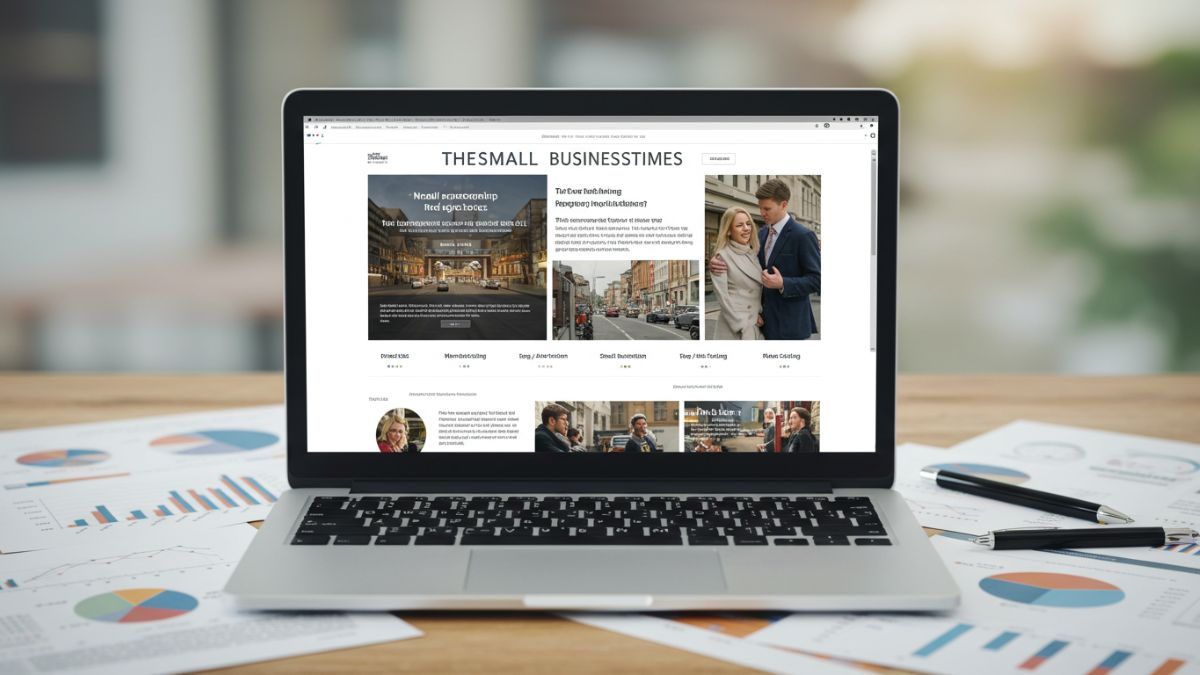
In today’s digital era, reliable information can make or break a small business. With countless platforms offering generic advice, entrepreneurs often find themselves lost in a sea of irrelevant content. That’s where thesmallbusinesstimes comes in — a focused and practical online destination for small business owners, startups, and aspiring entrepreneurs looking for credible guidance and real-world strategies.
Understanding thesmallbusinesstimess
thesmallbusinesstimes is a specialized website committed to providing valuable resources, news, and expert insights tailored specifically to the needs of small business owners. From planning your first business idea to scaling an established enterprise, this platform offers tools and tips grounded in practical application, not just theory.
Unlike traditional business news outlets that prioritize corporate headlines, thesmallbusinesstimess concentrates entirely on the small business ecosystem. This includes side hustlers, freelancers, brick-and-mortar store owners, and digital entrepreneurs.
Why thesmallbusinesstimes Is the Go-To for Entrepreneurs
With an overwhelming number of online sources, why should entrepreneurs turn to thesmallbusinesstimes?
1. Targeted Small Business Content
Unlike generic business websites, thesmallbusinesstimess is tailored to address the unique challenges faced by small business operators. Its content focuses on budget-friendly strategies, startup hurdles, customer retention tactics, and practical growth plans.
2. Straightforward Language
The platform delivers content in clear, easy-to-understand language. There’s no heavy jargon or corporate speak—just actionable insights written for real people running real businesses.
3. Regular Updates
Small businesses operate in a rapidly changing environment. thesmallbusinesstimess provides frequent updates, ensuring readers stay informed about new trends, technologies, and policy changes that could impact their operations.
Key Topics Covered on thesmallbusinesstimes
thesmallbusinesstimes provides a broad spectrum of small business content, carefully organized to help readers navigate their entrepreneurial journey. Some of the main categories include:
Business Formation and Startup Guidance
Starting a business involves more than just an idea. thesmallbusinesstimess offers comprehensive startup guides covering business structure, licensing, permits, branding, and first-year budgeting tips.
Marketing and Sales Techniques
Marketing is crucial for growth, and the platform provides low-cost digital marketing strategies, including email marketing, social media campaigns, local SEO, and customer engagement tips designed for small budgets.
Financial Tips and Money Management
Managing finances is a top priority for entrepreneurs. From business banking tips to tax-saving strategies and loan application advice, thesmallbusinesstimes educates readers on keeping their business financially healthy.
Tools and Software Recommendations
Choosing the right tools can increase efficiency. The site reviews accounting software, CRM systems, eCommerce platforms, and productivity tools suitable for small-scale operations.
Legal and Compliance Advice
Staying compliant is vital. thesmallbusinesstimess shares essential legal information about business licenses, employee rights, contracts, and data protection to help avoid costly legal mistakes.
Real Success Stories Featured on thesmallbusinesstimes
Success stories are a hallmark of thesmallbusinesstimes. These inspiring narratives from everyday entrepreneurs highlight how people have turned simple ideas into successful ventures. Readers learn from real-world experiences—what worked, what didn’t, and what could be done differently.
These case studies cover a range of industries, from food trucks and local gyms to online services and consulting businesses. They not only inspire but also provide practical blueprints for others to follow.
How thesmallbusinesstimes Builds Community
Running a small business can feel isolating, especially for solo entrepreneurs. That’s why thesmallbusinesstimess goes beyond being just a website. It fosters a sense of community through its blog comments, email newsletter, and social media engagement.
Subscribers gain access to exclusive content, early notifications of webinars, and Q&A sessions with small business experts. This interactive approach helps build relationships and support networks among like-minded individuals.
Expert Advice Without the Overwhelm
One of the standout features of thesmallbusinesstimess is its commitment to simplifying complex topics. Whether it’s explaining how to form an LLC or how to run Facebook ads, the platform breaks down each subject into digestible parts.
Articles are often supported by real-life examples, templates, checklists, and downloadable tools, helping readers implement strategies immediately without the need for outside consultants.
Trusted By Entrepreneurs Across Industries
thesmallbusinesstimes isn’t limited to one niche. Its diverse content attracts users from multiple industries—retail, tech, health, food, education, and services. This cross-industry appeal makes the platform a one-stop-shop for anyone running or launching a small business.
Because the platform is curated by a team of writers, business consultants, and industry insiders, the content reflects a mix of perspectives, providing a well-rounded experience for the reader.
Future Plans for thesmallbusinesstimess
To expand its value offering, thesmallbusinesstimes plans to introduce additional features in the near future. These include:
-
A podcast featuring interviews with startup founders
-
Webinars on niche topics such as eCommerce logistics or local SEO
-
A business toolkit with calculators, pitch deck templates, and customizable business plan formats
-
A directory for small business services, including accounting, legal help, and marketing consultants
Each new feature aims to further support entrepreneurs in their daily challenges and long-term growth plans.
Conclusion: Why thesmallbusinesstimess Is a Must-Read for Business Owners
If you’re serious about starting or growing a small business, thesmallbusinesstimes is an essential resource. The site goes beyond theory, offering practical steps and real solutions tailored for today’s entrepreneurs.
From expert advice to inspiring stories and step-by-step guides, thesmallbusinesstimess delivers content that empowers, educates, and connects. With a focus on relevance, accessibility, and authenticity, it remains a standout platform in the world of small business support.
-

 GENERAL6 months ago
GENERAL6 months agoFrom Fan Art to Original Works: The Diversity of doujindesu Creations
-

 Entertainment3 months ago
Entertainment3 months agoEnchantment & Excitement: Crafting Unforgettable Event Experiences
-

 GENERAL4 months ago
GENERAL4 months agoEngland Business Visa Requirements for American and International Citizens in 2025: A Guide for Entrepreneurs
-

 GENERAL2 months ago
GENERAL2 months agoCrossword Conundrum: The Significance of vault opener nyt crossword
-

 GENERAL2 months ago
GENERAL2 months agoExploring the World of nhentai.nef: A Comprehensive Guide for New Users
-

 Health7 months ago
Health7 months agoDiscovering gel ooru: The Ultimate Guide to This Unique Traditional Craft
-

 GENERAL5 months ago
GENERAL5 months agoLatest Trends in Men’s and Women’s Jackets for the Upcoming Season
-

 GENERAL7 months ago
GENERAL7 months agoWhy raterpoint is Revolutionizing Customer Feedback
