SOCIAL MEDIA
How to swap face on Snapchat?Detail Guide
Have you ever considered what exchanging faces with your favorite celebrity, friend, or cartoon character would be like? With today’s technology, that is possible in just a few clicks! Face Swap is a fantastic AI-powered tool that allows users to swap faces easily and for free. Unlike many other tools, it offers unlimited swaps without signing up. This implies you can use all its features with no limits!
What is a Face Swap?
Face Swap is a web-based application that allows users to swap faces in images or videos easily. Its AI-based platform guarantees that each swap appears natural and authentic. Whether you’re using it to play around with friends, make humorous memes, or even try on different appearances, Face Swap is your ideal tool!
This software provides two main face-swapping modes:
- Single-Person Face Swap: This feature enables users to replace one face with another in a video or photo.
- Multiple Face Swap: This feature enables users to swap various faces in a group photo, thus being an excellent option for entertaining group edits.
Unlike other platforms, Face Swap is 100% free, meaning you can enjoy unlimited face swaps without paying a dime. Plus, there’s no need to sign up, so you can use it immediately without any hassle.
How Does AI Face Swap Work?
AI Face Swap technology employs deep learning algorithms to examine facial characteristics and merge one face into another by blending them. AI learns intricacies like skin tone, lighting, and facial expressions to make the swapped face as natural and real-looking as possible.
When you upload a photo or video, the AI recognizes faces and processes them in seconds. The outcome is a smooth and realistic-looking high-quality face swap. Face Swap is different from other tools – it provides precise, AI-driven results at no cost.
How to Swap Face on Snapchat?
Snapchat has its popular fun face filters, but you might not know you can swap faces with it. If you’re not sure how to swap faces on Snapchat, simply follow these easy steps:
- Launch the Snapchat application on your device.
- Turn on the front-facing camera.
- Tap and hold your face on the screen until a menu of lenses pops up at the bottom.
- Swipe through the effects until you locate the Face Swap filter.
- Place two faces on the camera screen side by side, and Snapchat will swap the faces automatically.
- Send a photo or video with the switched faces to friends!
- Though Snapchat provides an easy method of face swapping, it sometimes doesn’t give the most natural look. If you need high-quality, AI-based face swaps, Face Swap is the way to go.
Why Use Face Swap?
There are so many reasons why users adore Face Swap. Below are some of the key advantages:
- 100% Free:Face Swap is free of charge with no secret fees and no subscription required, unlike other face-swapping applications.
- Unlimited Face Swaps: Get unlimited swaps without any limitations.
- No Sign-Up Required: You do not need to sign up to use the tool.
- AI-Enhanced Technology: Enjoy the highest quality and most realistic face swaps.
- Two Swapping Modes: Select Single Person Face Swap or Multiple Face Swap to best work for you.
- Quick and Simple:The application is easy to use and works with images in seconds.
Fun Applications of Face Swap
Individuals apply Face Swap for their purposes. Below are some of the fun uses that you can have with this application:
- Create Funny Memes: Swap faces with your friends and make hilarious memes.
- Try Celebrity Looks: See how you’d look with a celebrity’s face.
- Make Movie Edits: Replace actors’ faces in movie scenes for fun.
- Surprise Friends and Family:Swap faces with loved ones for a good laugh.
- Recreate Historical Photos: Insert your face into famous historical images.
Multiple Face Swap for Group Photos
If you’ve ever taken a group picture and wondered what it would look like if everyone swapped faces, the Multiple Face Swap feature is perfect! This mode automatically detects multiple faces in an image and swaps them instantly.
Imagine swapping faces with your whole family in a holiday photo or switching faces with your coworkers in the team picture. It’s a fantastic way to bring humor to any group image and create fun memories.
How to Use Face Swap?
Using Face Swap is very easy. You can find detailed steps on how to use the tool below:
- Visit the Face Swap website: Open the tool on your browser.
- Upload photo or video: Select the media file you wish to edit.
- Choose face swap mode: Select Single Person Face Swap or Multiple Face Swap.
- Wait for AI processing: The AI automatically examines and swaps faces.
- Download and share: Save the result and share it with friends!
The tool is AI-based, so you don’t have to possess editing skills to achieve professional-looking outcomes.
Top 4 Advantages of Using AI Face Swap
Conventional face-swapping techniques involve lengthy manual editing, but AI Face Swap software such as aiease.ai offers the following benefits:
- Time-Saving: No manual cutting and pasting of faces in editing software.
- Increased Accuracy: AI identifies facial features and merges them naturally.
- Ease of Use: No expertise is needed, which is ideal for beginners and experts alike.
- More Realistic: AI provides smooth merging, minimizing unnatural edges or mismatches.
The Future of AI Face Swap
The Future of AI Face Swap is constantly changing. As technology improves, face-swapping technology will become even more accurate and advanced. We will have better real-time swaps, better video face swaps, and even more extreme customization features.
For the moment, Face Swap is still one of the top AI tools out there. Its unlimited and free usage makes it the top option for anyone who enjoys playing around with face swaps.
Conclusion:
If you’re looking for a fun, easy, and high-quality face-swapping tool, Face Swap is the perfect solution. Its AI-powered technology, Single-Person Face Swap, and Multiple-Face Swap modes offer an exceptional experience. Best of all, it’s 100% free, unlimited, and requires no sign-up.
Whether you’re interested in taking silly photos, making surprising friends, or trying out new appearances, Face Swap is easy. Give it a try today and indulge in limitless face-swapping fun!
SOCIAL MEDIA
Unveiling influencersginewuld: The Future of Digital Influence

Enter influencersginewuld, a groundbreaking platform poised to redefine how businesses harness the power of social media influencers. As we dive into this exciting new era, we’ll explore why influencer marketing is more crucial than ever and how influencersginewuld stands at the forefront of this evolution. Get ready to discover what makes this innovation a must-know in your marketing strategy!
The Rise of Influencer Marketing
Influencer marketing has exploded in recent years, transforming the advertising landscape. Brands are now leveraging individuals with large social media followings to reach their target audiences more effectively.
The trust that influencers have built with their followers plays a crucial role. Recommendations from these digital personalities often carry more weight than traditional ads. Consumers crave authenticity, and influencers provide just that—genuine connections and relatable content.
Moreover, the rise of platforms like Instagram, TikTok, and YouTube has made it easier for influencers to showcase products creatively. This shift allows brands to tap into niche markets previously hard to access through conventional means.
As a result, businesses are allocating larger portions of their budgets towards influencer collaborations. The impact is clear: influencer marketing is not just a trend; it’s reshaping how companies connect with consumers in an increasingly crowded marketplace.
Understanding the Power of Social Media Influencers
Social media influencers have transformed the marketing landscape. Their ability to connect with audiences is unparalleled. They create authentic relationships that brands find hard to replicate.
Influencers can sway opinions and drive trends through their curated content. Followers often see them as friends rather than just advertisers, leading to higher engagement rates.
The trust built by these individuals makes recommendations feel more personal. When an influencer endorses a product, it resonates on a deeper level for many consumers.
This connection translates into real-world results. Brands leveraging influencer partnerships witness increased visibility and sales growth.
Understanding this dynamic allows businesses to harness the full potential of social media powerhouses. By aligning with the right influencers, companies tap into niche markets effectively and efficiently.
A New Era: Introducing Influencersginewuld
A new platform is emerging, revolutionizing how brands connect with influencers. Influencersginewuld is set to change the digital landscape.
This innovative tool harnesses cutting-edge technology to streamline influencer marketing campaigns. It simplifies the process for brands while providing influencers a space to showcase their creativity and reach.
With a user-friendly interface, navigating through potential partnerships becomes effortless. Brands can easily identify influencers who align with their values and target audience.
Moreover, real-time analytics offer insights into campaign performance. This data-driven approach enables businesses to make informed decisions that drive results.
Influencersginewuld isn’t just another platform; it’s a game changer in building authentic relationships between brands and digital creators. The future of influencer marketing looks brighter than ever before with this powerful resource at your fingertips.
Features and Benefits of Influencersginewuld
Influencersginewuld stands out with its innovative features designed to enhance digital marketing strategies. The platform offers advanced analytics tools that track campaign performance in real-time. This allows brands to make informed decisions quickly.
The user-friendly interface simplifies the process of connecting businesses with influencers across diverse niches. Brands can find the perfect match based on audience demographics and engagement metrics.
Collaboration is seamless, thanks to integrated communication tools that facilitate direct messaging between brands and influencers. This fosters genuine relationships and encourages authentic content creation.
Moreover, Influencersginewuld provides educational resources for both influencers and brands. These materials help optimize campaigns while maximizing reach and effectiveness.
With a focus on transparency, users can access detailed reports outlining influencer activities and ROI. Such insights empower marketers to refine their approaches continuously, ensuring sustained success in an ever-evolving landscape.
How to Utilize Influencersginewuld for Your Business
To leverage influencersginewuld effectively, start by identifying your target audience. Understand their preferences and the type of content they engage with most. This insight will guide you in selecting the right influencers.
Next, create a campaign that aligns with your brand values. Collaborate with influencers to develop authentic messages that resonate with their followers. Authenticity is key; it builds trust and enhances engagement.
Utilize data analytics tools provided by influencersginewuld to track performance metrics in real-time. Monitor engagement rates, reach, and conversions closely to gauge success.
Encourage user-generated content by running contests or challenges through these influencers. This not only boosts visibility but also fosters community interaction around your brand.
Maintain open communication with your influencer partners for ongoing collaboration opportunities. Building lasting relationships can lead to sustained impact over time.
Potential Impact on the Digital Marketing Industry
The introduction of influencersginewuld could reshape the digital marketing landscape. Brands may find new ways to connect with target audiences, leveraging the unique strengths of diverse influencers.
As influencer marketing becomes more sophisticated, businesses can expect enhanced analytics and tracking capabilities. This will allow for precise measurement of campaign effectiveness and ROI.
Moreover, the platform encourages collaboration among brands and creators. Such partnerships foster authentic content that resonates more deeply with consumers.
With its user-friendly interface, even smaller businesses can access influencer marketing strategies previously reserved for larger corporations. This democratization opens doors for innovation across various industries.
Additionally, as more companies adopt influencersginewuld, industry standards are likely to evolve. The focus on transparency and accountability could redefine trust in online promotions.
Conclusion:
The landscape of digital influence is transforming rapidly. As brands seek authentic connections, tools like Influencersginewuld are rising to the forefront.
With its innovative features, businesses can engage effectively with influencers. This platform opens doors to new opportunities for partnerships and collaborations.
As marketers embrace this evolution, they must adapt their strategies. Understanding how to leverage these changes will be crucial in staying ahead of competitors.
Influencersginewuld represents more than just a tool; it’s a glimpse into the future of marketing dynamics. The potential for growth and engagement is immense as we navigate this new terrain together.
FAQ’s
What is influencersginewuld?
Influencersginewuld is a cutting-edge platform designed to enhance influencer marketing strategies for businesses. It connects brands directly with social media influencers who align with their values and target audience.
How does influencersginewuld benefit my business?
By utilizing influencersginewuld, you gain access to a curated network of authentic creators. This helps streamline your campaigns and ensures that your brand reaches its ideal customers effectively.
Is it easy to use?
Yes! Influencersginewuld offers an intuitive interface that simplifies the process of finding and collaborating with the right influencers for your campaign goals.
SOCIAL MEDIA
How To Improve Your Video Quality
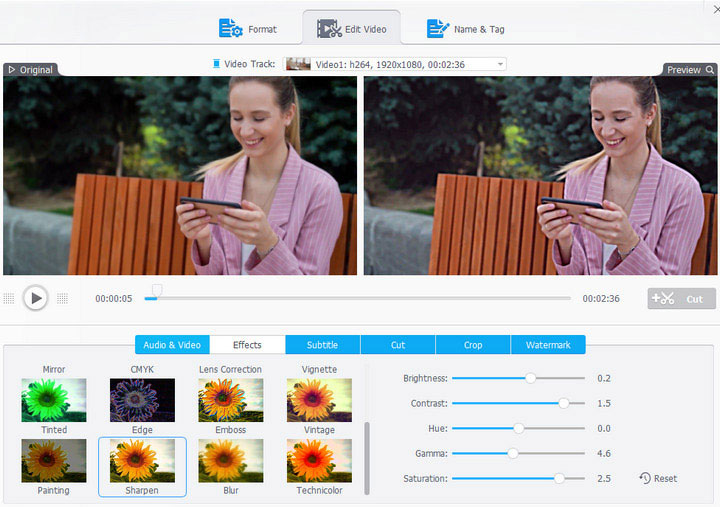
People now need their videos to look superior, both in private creation and professional productions. Excellent videos draw in viewers and bring them in while enhancing your brand’s perception. Despite lacking expensive filming tools or video editing programs, you can still improve video quality.
Advancements in digital technology enable users to improve their videos with minimal effort. This guide provides simple methods to enhance your videos while presenting AI Ease online video enhancer as the top tool for the job. This article explains how you can transform ordinary videos into superior content in a short amount of time.
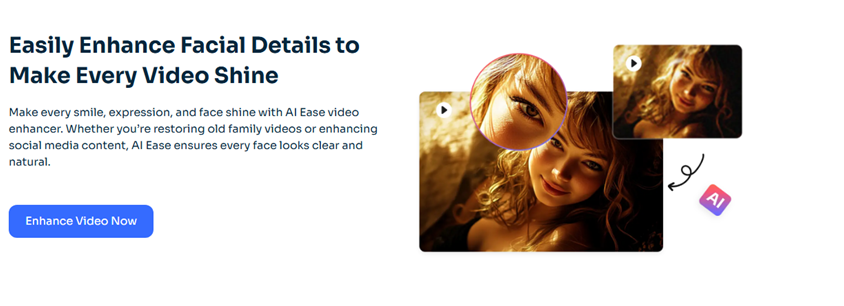 What Makes a Video Quality Stand Out? Understanding the Basics
What Makes a Video Quality Stand Out? Understanding the Basics
Several important elements determine how well viewers will enjoy watching your videos. Educate yourself about the main video quality building blocks in the following lines.
- Resolution: Your content looks professional when you use video material with better pixel details. The more pixels in your video help keep details sharp, which is needed to achieve professional quality output.
- Brightness and Contrast: Your video will stand out when you adjust light intensity and shadow levels properly. You make your video stand out better when you increase brightness and improve contrast.
- Audio Clarity: Quality sound should equal good picture quality, just like visual presentation. When a video fails due to poor sound, it loses its potential to impress viewers.
- Sharpness: Videos look highly attractive when details show up clearly in crisp lines. Videos appear unclear and digital lines when the sharpness settings remain too low.
When all video elements properly fit together, your footage will look professional. Without expert equipment, how can you enhance your footage quality?
Traditional Ways to Improve Your Video Quality and Their Limitations
- Manual Editing Tools and Techniques
To enhance video quality, people used to manually edit their footage over long durations in Adobe Premiere and Final Cut Pro programs. Though effective, these programs need special training and lots of work time.
- Investing in Equipment
Upgrading your video hardware tools provides better video quality results. The quality of your video improves significantly when your camera system contains better technology. If you need quality video improvements but lack editing skills and funds for new equipment, then read on.
Getting the job done with these methods demands too much time and money investment. This update creates a better method for video enhancement.
Demonstrates How AI Tools Improve Video Quality Through Advanced Technology
Artificial Intelligence modifies how businesses handle video editing. Modern artificial intelligence technology enhances video quality across all clips without the need for specialised video editing knowledge. These tools let you modify lighting quality and improve video definition while reducing digital noise and enhancing blurriness.
AI tools simplify video enhancement while yielding polished results that take minimal user steps to achieve. And the best part? The software requires no instructions or extensive training to use. You can use AI Ease Video Enhancer to upgrade video quality easily through its simple user interface.
Introducing AI Ease Video Enhancer – Your One-Stop Solution for High-Quality Videos
You can enhance your video without advanced skills just by making small adjustments. You can make better videos through AI Ease Video Enhancer, which simplifies its quality improvement process. Using this tool lets you deliver excellent results even without professional video editing skills. It offers:
Automatic Adjustments: The system performs instant adjustments to your video’s light settings, picture clarity, and colourr depth through AI technology.
- Noise Reduction: The tool removes noisy spots from your video footage, which produces a pristin,,e professional appearance.
- Sharpness Enhancement: AI Ease increases image clarity by making videos appear sharper when they show up too out of focus.
- Resolution Improvement: The AI Ease system raises poor-quality video files to match 4K definition.
The tool helps content producers achieve better video aesthetics without needing fancy equipment or extensive editing time.
Step-by-Step Guide: How to Improve Your Video Quality Using AI Ease Video Enhancer
Step 1: Upload Your Video
Start by transferring your video to the AI Ease Video Enhancer system. You will find the program easy to navigate because of its basic yet easy-to-use design.
Step 2: Choose the Enhancements You NeedAfter uploading your video, you can pick from all available enhancement options. You can adjust the video improvements, such as brightness levels, detail optimisation, and sound clarity, through this program. You have the option to transform your video quality from its current resolution to a higher alternative, such as 1080p or 4 K.
Step 3: Preview and Download
You should view the improved video to ensure the enhancements meet your expectations. Once you approve the enhancements, AI Ease applies these changes to your video in high definition format.
Our easy-to-follow method lets anyone enhance their videos without a video editing background. You can rely on AI to achieve impressive results by itself.
Maximise Engagement with High-Quality Videos Using AI Ease Enhancer
People focus on videos first across all social media platforms, so good video quality becomes essential for getting their attention. AI Ease automatically improves your videos through its one-click system and gives professional results without much work from you.
AI Ease provides top-quality video enhancement at no cost, and premium upgrades start at affordable prices. People of all video editing experience can benefit from AI Ease Video Enhancer, as this tool makes content creation easier.
The Impact of High-Quality Videos on Engagement and Brand Perception
- Why Quality Matters
The sharpness and clarity of your videos decide what the public understands about your brand. Strong video quality lets your content shine and helps viewers trust you as an author. Your viewers respond better to appealing video visuals by sharing and discussing your content.
- Improving Engagement
Sharp and polished videos will attract viewers faster than poor-quality recordings while making people remember more. Good quality videos capture audience attention better than other social content.
Enhance Your Videos Like a Pro with AI Ease Video Enhancer
Advancements in technology eliminate both labour-intensive and high-cost methods to upgrade video quality. You can use AI Ease Video Enhancer to enhance your videos with minimal user input. The AI Ease Video Enhancer tool helps all users make their movies look professional regardless of their video goals.
Start enhancing your videos right away instead of delaying the process. Visit AI Ease Video Enhancer to begin creating beautiful videos right now.
SOCIAL MEDIA
PicLumen Monster Creator Tool: Key Features & Use Cases
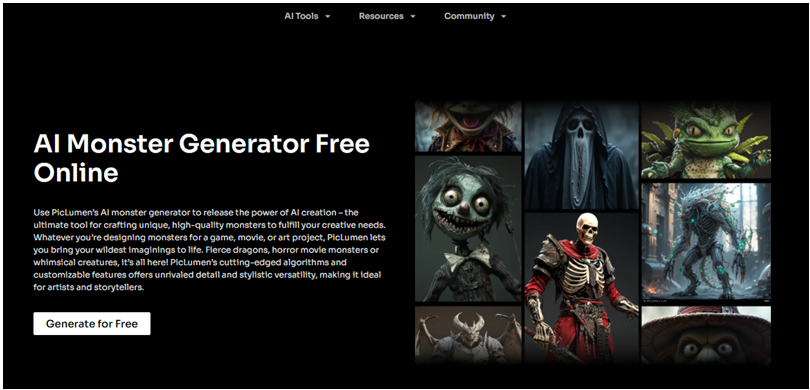
PicLumen’s Monster Creator tool is the ultimate platform to help you turn your monster ideas into reality. The AI power at your disposal through this tool gives you the design freedom to create any monster, ranging from cute creatures to frightening beasts, without limitations. The platform enables tool users to build perfect monsters that suit their ideas, no matter if they focus on games or storytelling, or entertainment purposes.
All users can navigate this tool effectively because its interface serves designers at every skill level. The tool enables users to generate detailed, unique designs through input descriptions and the modification of settings that meet specific requirements. Through its advanced Artificial Intelligence system, PicLumen transforms written descriptions into real-life designs that fully match your creativity.
In this article, we’ll dive deeper into the best styles that PicLumen AI Monster Generator offers, its key features, and the various use cases for this powerful tool. The tool serves as your passage to endless creative journeys in monster development for the purposes of game design improvements and illustration of fantasy novels and also entertainment.
Key Features of PicLumen’s Monster Creator Tool
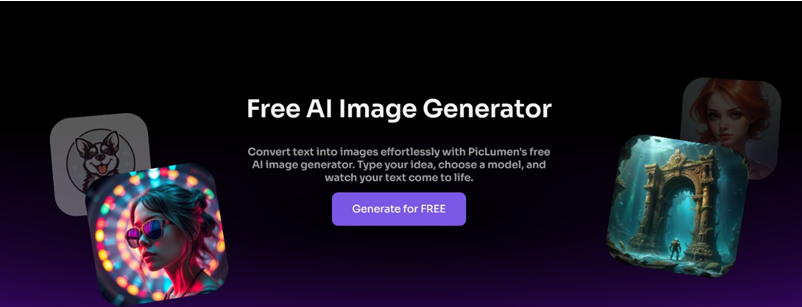
User-Friendly Interface
PicLumen has created the Monster Creator tool to be simple and easy to use. The tool delivers simplicity in its design through an uncluttered interface which allows all users from novices to experts to find their way around its interface easily. The tool presents an interface which avoids complex features that would cause user confusion. The tool offers guaranteed instant access to monster creation because it keeps its interface entirely intuitive.
Customizable Details
Customization plays a fundamental role in creating your perfect monster through the platform. The PicLumen AI Art Generator design tool enables complete modifications of every design detail, starting with body shapes and extending to color selections. You can adjust and modify all features until your monster matches what you originally had in mind.
Fast Results
PicLumen’s Monster Creator stands out because its design capabilities deliver quick results of extraordinary quality to users. The AI-powered tool ensures that you get high-quality results in seconds, so you can continue refining and experimenting without the frustration of long waits.
Download and Use
You can obtain your monster design after satisfaction then choose from various formats for your different projects. Whether you’re working on digital art, game design, or a personal project, PicLumen provides you with the flexibility to use your creation wherever you need it.
Use Cases for PicLumen’s Monster Creator
PicLumen’s Monster Creator tool is versatile, making it perfect for various creative projects. Below are some common ways you can utilize this tool.
- Game Development
- Easily generate diverse monsters for different in-game roles.
- Customize creatures to match your game’s theme and setting.
- Quickly iterate on the designs to find the perfect look for your game.
- Digital Art and Illustration
- Design unique monsters for comics, digital art, and illustrations.
- Save time by using AI-generated designs for inspiration or base models.
- Customize and refine the monsters to fit your artistic vision.
- Storytelling and Visualization
- Visualize and develop monster characters for your stories.
- Use generated images to make your descriptions more vivid and engaging.
- Share designs with your audience for deeper immersion into your world.
- Educational Projects
- Create educational content around mythical or fictional creatures.
- Illustrate lessons and concepts in a more engaging, visual way.
- Use for class assignments to encourage creative thinking and exploration.
- Social Media and Content Creation
- Share monster designs as fun content on social platforms.
- Use custom creatures for unique thumbnails or visual posts.
- Engage your audience with interactive, creative monster-themed content.
How to Get the Most Out of PicLumen’s Monster Creator
Maximizing the potential of PicLumen’s Monster Creator tool is easy with the right approach. Here are some tips to help you get the best results:
- Start with the Basics
- Begin by choosing a style that aligns with your vision.
- Select simple features and build complexity step by step.
- Experiment with various styles to see what fits your project best.
- Use the Customization Options
- Tweak the features, colors, and details to make your monsters unique.
- Play around with the size, shape, and texture of different body parts.
- Combine styles for interesting hybrid designs that stand out.
- Leverage High-Resolution Output
- Generate high-quality images for clearer visuals in your project.
- Perfect for printing or using in professional portfolios and websites.
- Ensure your designs are polished for both digital and physical formats.
- Save and Organize Your Creations
- Keep your monster designs organized for future reference.
- Save different variations to choose the best one later.
- Build a collection of designs to streamline your creative process.
- Experiment with Multiple Monsters
- Generate a series of monsters with different styles and characteristics.
- Create a range of creatures to enhance storytelling or game design.
- Use the AI’s flexibility to explore a variety of themes and creatures.
Step Into the Lab: Bring Your Fantasy Creatures to Life Instantly
Ready to bring your wildest monster ideas to life? Don’t wait any longer—dive into the world of PicLumen’s Monster Creator now! PicLumen’s Monster Creator! Choose from over 20 epic styles and customize it to your heart’s desire. This tool can be used for fun, for a project, or for professional design; the choice is yours. It is very easy to use, so anyone can design a unique creature in no time, without any experience.
Create professionally designed graphics in just a few clicks. A process that is simple, intuitive, and enjoyable, and therefore ideal for beginners and veteran designers alike. Also, you can quickly share your creations or download them at high quality. Artists and storytellers are among many who will find this an amazing tool to add to their designs and love of fantasy. No matter your skill level, PicLumen empowers you to craft a monster that’s uniquely yours.
To begin your monster-making journey, you can go to their to get started with using PicLumen’s Monster Creator. Now it is the time to make your vision real! PicLumen will be the one you design for your most creative fantasies, whether it is for the sake of joy or a business project or an online community. Start today and unleash your infinite possibilities!
-

 Entertainment10 months ago
Entertainment10 months agoEnchantment & Excitement: Crafting Unforgettable Event Experiences
-

 GENERAL1 year ago
GENERAL1 year agoFrom Fan Art to Original Works: The Diversity of doujindesu Creations
-

 GENERAL11 months ago
GENERAL11 months agoEngland Business Visa Requirements for American and International Citizens in 2025: A Guide for Entrepreneurs
-

 GENERAL10 months ago
GENERAL10 months agoCrossword Conundrum: The Significance of vault opener nyt crossword
-

 GENERAL1 year ago
GENERAL1 year agoLatest Trends in Men’s and Women’s Jackets for the Upcoming Season
-

 GENERAL9 months ago
GENERAL9 months agoExploring the World of nhentai.nef: A Comprehensive Guide for New Users
-

 Health1 year ago
Health1 year agoDiscovering gel ooru: The Ultimate Guide to This Unique Traditional Craft
-

 Entertainment10 months ago
Entertainment10 months agoExploring the World of NHentai: A Comprehensive Guide to nhentai.met
