TECHNOLOGY
The Role of Desktop AI Systems in Accelerating Machine Learning Workflows
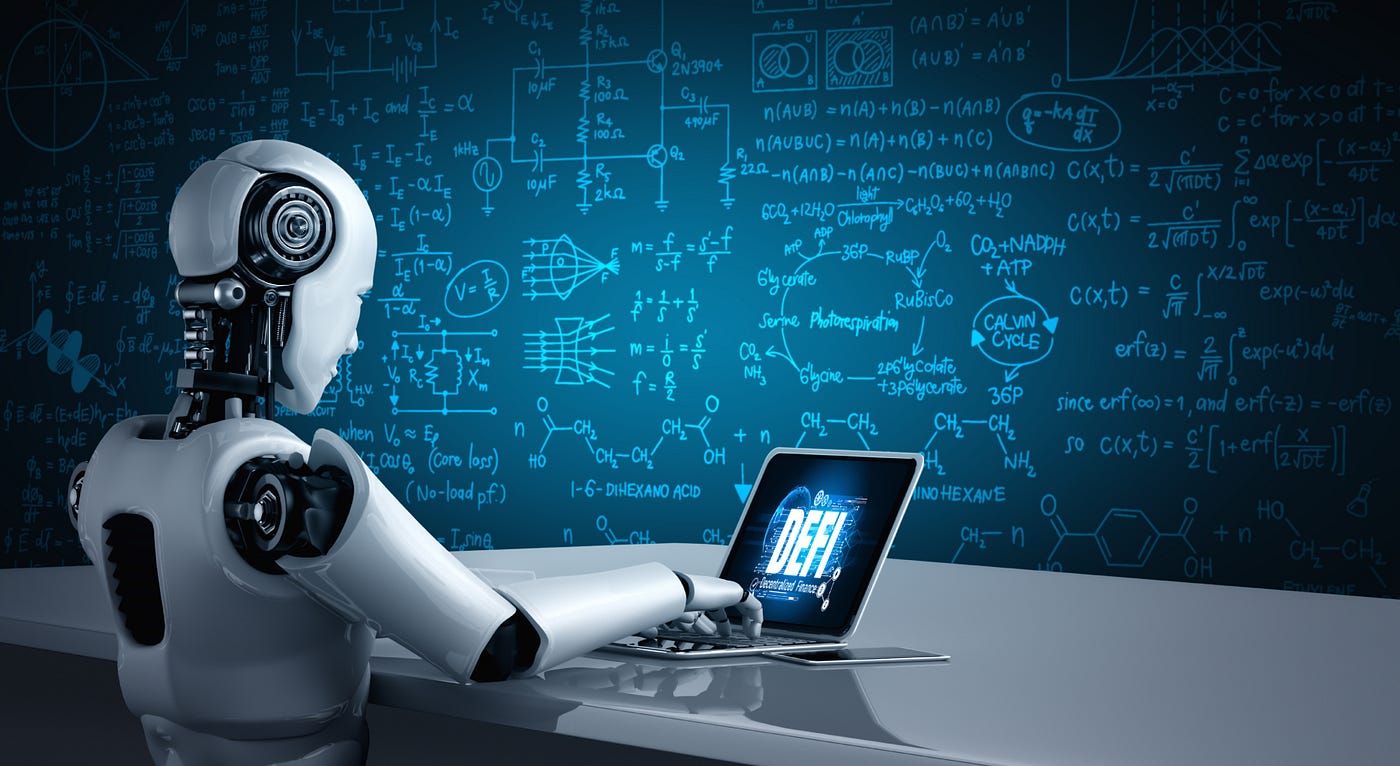
Introduction
In the rapidly evolving domain of artificial intelligence and machine learning, desktop AI systems have emerged as indispensable tools for accelerating workflows across various industries. Their speed and efficiency in machine learning tasks allow for swifter transitions from data input to actionable insights. These systems provide a compact powerhouse of capabilities, enabling researchers, developers, and enterprises to handle comprehensive datasets effectively, execute model training at impressive speeds, and deploy AI solutions easily. This article explores the multifaceted role of desktop AI systems in expediting machine learning workflows, examining their transformative capabilities in data processing, model training, real-time inference, and broader impact on the accessibility of AI technology.
Enhancing Workflow Efficiency
Desktop AI systems augment workflow efficiency by streamlining processes that previously hindered swift machine learning developments. These systems act as revitalized hubs, condensed with advanced technologies that can tackle computational tasks once only achievable by large data centers. Central to machine learning workflows is the capacity for rapid iteration—a necessity for hypothesis testing and model evaluations. Equipped with highly parallelized computing power and high throughput, desktop AI platforms significantly cut down on processing times, enabling projects that traditionally spanned weeks to now be executed in mere days, thus granting developers the freedom to engage more deeply in refining AI solutions for real-world challenges.
Data Processing Capabilities
A cornerstone of machine learning workflows is the preprocessing of data, a step requiring meticulous handling of extensive and varied data inputs. Desktop AI systems are impeccably suited for this task, offering powerful processors and optimized algorithms that cleanse, normalize, and transform datasets into standardized formats for subsequent analysis. They employ parallel processing techniques and specialized hardware accelerators such as GPUs to handle massive data volumes more efficiently than conventional systems. By automating many labor-intensive aspects of data preparation—such as resolving missing values, performing data augmentation, and encoding categorical variables—desktop AI systems dramatically shorten the timeline required to prepare data for model training, accelerating the entire machine learning workflow.
Model Training and Optimization
The model training phase is one of the most resource-intensive aspects of machine learning but also the most critical for achieving accurate outcomes. Desktop AI systems foster robust training environments by integrating state-of-the-art hardware, including graphical processing units (GPUs) and tensor processing units (TPUs). This drastically enhances the computational capacity for rigorous model training. This power allows for frequent iterations and model adjustments, improving refinement processes and overall performance.
Additionally, desktop AI systems facilitate automated machine learning (AutoML) capabilities, allowing users to efficiently execute hyperparameter tuning and model optimization. By automating the exploration of diverse algorithmic combinations, AutoML tools reduce the need for specialized expertise, significantly lowering complexity and accelerating the model training phase.
Real-Time Inference and Deployment
Real-time inference is crucial for machine learning models with immediate decision-making requirements. Desktop AI systems provide developers with comprehensive resources for testing and deploying models within real-time applications without friction. These systems come equipped with powerful libraries and developer-friendly frameworks, significantly simplifying the abstraction of intricate deployment tasks.
This capability is indispensable for industries demanding immediate data interpretation and application, such as finance, healthcare, and manufacturing. By ensuring seamless model testing and execution on accessible platforms, desktop AI systems significantly reduce latency and empower organizations to operationalize AI projects more quickly, nurturing agile deployment methodologies that align with competitive market demands.
Accessibility and Democratization of AI
One of the most profound impacts of desktop AI systems is democratizing AI’s power, making it more accessible to a wider range of users. Traditionally, launching and maintaining AI models required substantial computational infrastructure investments, limiting access to large corporations with significant resources. However, desktop AI systems have reshaped this landscape by providing affordable, high-performance computing options that expand AI’s reach.
These systems make it feasible for small to mid-sized enterprises to tap into AI’s immense potential without dependence on sprawling data centers or specialized technical staff. This newfound accessibility levels the playing field, enabling businesses to experiment, prototype, and refine ideas internally. Such growth accelerates the innovation cycle, fostering diverse AI applications and solutions that challenge technological limitations and spur progress across various industry sectors.
Educators and researchers also benefit, as desktop AI allows for hands-on learning and experimentation without the barriers of high-cost resources. Creative professionals can harness AI for everything from content generation to design enhancement, expanding artistic possibilities. Open-source communities flourish with easier access to powerful tools, promoting collaboration and shared innovation. Individuals with limited technical backgrounds can explore AI-driven tools through user-friendly interfaces, broadening public engagement. As desktop AI systems continue to evolve, they are poised to play a central role in shaping an inclusive and empowered technological future.
Conclusion
Desktop AI systems are redefining machine learning workflows by enhancing efficiency, broadening capabilities, and increasing accessibility. By reducing the complexities associated with data processing, model training, and real-time deployment, these systems serve as crucial catalysts for innovation and productivity in artificial intelligence. As technology continues to evolve, the vital role of desktop AI systems is expected to grow, delivering even more comprehensive solutions for organizations striving to optimize their machine-learning workflows. Adopting these tools promises accelerated development cycles and ushers in a wave of creative AI-driven solutions that can redefine how businesses and researchers utilize machine learning in their pursuits.
Their user-friendly interfaces and local processing power make advanced AI functionalities more approachable for small teams and individual developers—enhanced privacy and data control further position desktop AI systems as attractive options for sensitive or proprietary projects. With support for increasingly sophisticated algorithms, these systems can handle a wide range of tasks—from image recognition to natural language processing—with impressive speed and precision. The flexibility of on-device AI computing also reduces dependency on cloud infrastructure, cutting costs and improving responsiveness. Ultimately, desktop AI systems represent a pivotal shift toward more autonomous, agile, and inclusive AI development environments.
TECHNOLOGY
Ensuring Workplace Safety: The Critical Role of Proof Load Testing

Understanding Proof Load Testing
Maintaining a safe working environment is not just about creating policies; it is also about following through with essential safety procedures. In industries such as construction, shipping, and manufacturing, lifting equipment is the backbone of operations. The failure of a lifting device can cause catastrophic injuries and significant financial losses. That is why proof load testing is regarded as a foundational aspect of safety management.
Proof load testing involves applying a controlled load, often exceeding the equipment’s rated capacity, to verify its ability to perform safely under stress. This proactive initiative is designed to catch structural weaknesses or fatigue before equipment is put to regular use. For those interested in regional solutions, proof testing Houston, TX, can help ensure your lifting devices meet the required standards.
During proof load testing, certified professionals use specialized tools to simulate real-world loading conditions. This thorough approach is not just about equipment validation; it also serves as a critical safeguard for workers and reduces the likelihood of operational downtime due to unexpected equipment malfunctions.
According to guidelines established by the Occupational Safety and Health Administration (OSHA), this kind of safety testing is both a best practice and a regulatory requirement for many types of lifting machinery.

Equipment Requiring Proof Load Testing
Various types of lifting equipment, both large and small, require regular proof load testing. Among the most critical are:
- Overhead and gantry cranes
- Hoists and winches
- All forms of lifting slings, including wire rope, chain, and synthetic options
- Shackles, hooks, lifting beams, and other critical rigging hardware
The failure of any of these components during use can result in dropped loads, injuries, or fatalities. This necessity makes routine inspection and proof-load verification a non-negotiable part of maintenance schedules.
Frequency and Triggers for Testing
When should proof load testing be conducted? Safety experts and industry regulations point to several key triggers:
- Before the initial use of new equipment
- After any significant modifications or repairs
- As part of scheduled, periodic reviews, frequency often depends on usage cycles and environmental conditions
OSHA guidelines mandate that custom lifting devices be tested to 125 percent of their rated load before being put into service. These proactive steps are essential for both brand-new equipment and older devices that have seen repairs or heavy use.
Consequences of Neglecting Proof Load Testing
Failing to perform scheduled or required proof load tests can have serious repercussions. The obvious impact is the increased risk of workplace accidents and injuries when equipment fails unexpectedly. Companies can also be left vulnerable to:
- Costly legal actions and OSHA fines for non-compliance
- Significant damage to reputation that affects both employee morale and client relationships
- Permanently tarnished business credibility due to well-publicized safety failures
Work-related fatalities or severe injuries due to preventable equipment failures are catastrophic for everyone involved. The direct and indirect costs of insurance increases and litigation, as well as workforce disruption, can cripple organizations that do not make safety testing a regular priority.
Best Practices for Conducting Proof Load Tests
To maximize the value and reliability of proof load testing, experts recommend several best practices. These include enlisting certified testing professionals familiar with current OSHA and ASME requirements, using well-maintained, calibrated equipment, and maintaining detailed documentation of all results. Regularly reviewing and updating testing protocols ensures your organization keeps pace with technological advances and regulatory changes.
Training personnel on current test methods and maintaining detailed records are just as vital as the tests themselves. These records can be essential for audits, legal matters, and ongoing risk assessments. For continued industry insight and news, reputable sources such as Safety+Health Magazine provide extensive coverage on industrial safety developments.
Final Thoughts
Proof load testing is a non-negotiable pillar of workplace safety for organizations utilizing cranes, slings, hoists, and related equipment. It provides unequivocal evidence of an equipment’s safety and fitness for use, helping to prevent workplace injuries, avoid non-compliance fines, and foster a robust safety culture. The small investment of time and resources in regular proof load testing is far outweighed by the benefit of accident prevention, compliance, and operational peace of mind.
TECHNOLOGY
Essential Elements Every Contact Form Should Have

Contact forms play a pivotal role in how businesses receive inquiries, answer questions, and engage with their customers. Whether you are running a small business website or a corporate portal, making your contact form inviting and functional helps ensure visitors feel comfortable reaching out. Effective forms streamline communication, improve user satisfaction, and support business growth. For anyone looking to optimize their website’s contact touchpoints including those interested in car maintenance Bellevue, WA incorporating the right elements is key.
While strong design and ease of use are critical, there is much more to consider. Accessibility, clarity, robust security measures, and search optimization all contribute to the success of a contact form. By carefully balancing these elements, businesses can ensure their contact forms drive meaningful engagement and provide a better user experience for everyone involved.
Welcome users, encourage interaction, and make contacting your business as seamless as possible. In this guide, you will find actionable strategies and best practices for building the perfect contact form, whether for an auto shop in Bellevue or any other industry seeking to improve customer communication and conversion rates. According to the Nielsen Norman Group, even the smallest tweaks to form design can make a noticeable impact on your business’s ability to generate leads and answer customer inquiries.
Keep It Simple: Limit Fields to Essentials
Users are far more likely to fill out a contact form that asks only for essential information. Overly complicated forms with too many required fields tend to discourage visitors. Instead, focus on gathering the necessary data to act on customer requests. Typically, this means asking for:
- Name
- Email Address
- Subject or Inquiry Type
- Message
User fatigue can occur when forms feel laborious to use. By sticking to the basics, you show respect for a visitor’s time and increase the likelihood of receiving completed forms. This simple approach aligns with findings from major UX studies published by the Nielsen Norman Group, which show that shorter forms outperform longer ones in terms of submission rates and user satisfaction.

Ensure Accessibility and Mobile Responsiveness
It is crucial that every contact form is accessible across devices and to users of all abilities. With mobile traffic now accounting for the largest share of internet use, ensuring mobile responsiveness should be a top priority. This includes designing forms that automatically resize for smaller screens and remain easy to use on smartphones and tablets.
- Design with flexible layouts for different screen sizes
- Label all fields clearly for assistive technologies like screen readers
- Use placeholder text and error prompts that provide meaningful instructions
Accessibility is not just a best practice for compliance, but also expands your reach to all potential customers, including those with disabilities or who rely on technology to interact with your site.
Use Clear and Conversational Field Labels
Confusing or technical language can frustrate users. Field labels should be simple, familiar, and conversational. Instead of using internal terms such as “User Identifier” or ambiguous labels like “Details,” stick to what users expect. “Full Name,” “Your Email,” or “How can we help?” are examples that feel inviting and clear. This friendly approach reduces errors and increases the likelihood that users complete and submit your form.
Implement Strong Calls-to-Action (CTAs)
The submit button is an opportunity to boost conversion rates. Rather than settling for generic directives, make your calls to action clear and appealing. Personalized, enthusiastic CTAs like “Get in Touch with Us Today,” “Let’s Start a Conversation,” or “Request a Free Consultation” create urgency and excitement, encouraging users to reach out and connect.
Provide Feedback on Submission
Once a visitor sends their inquiry, displaying an automated confirmation message or sending a follow-up email is crucial. This feedback builds trust and reassures users that their submission was successful. It also sets expectations on how soon they might receive a response, reducing uncertainty and improving the overall user experience.
Display Alternative Contact Information
While many users enjoy the convenience of online forms, not everyone will feel comfortable using them. To ensure you are accessible to all preferences, include supplementary contact options prominently on your page. These can include your phone number, email address, live chat, or even social media links. Providing a range of alternatives improves trust and shows your commitment to open lines of communication.
Reduce Spam with CAPTCHA or Honeypots
Preventing spam is essential for maintaining a clean inbox and protecting your business from bots. Implementing a CAPTCHA, reCAPTCHA, or honeypot field is an effective way to block automated junk while keeping the form experience as easy as possible for real users. However, choose captcha solutions that balance effectiveness with usability to avoid frustrating legitimate visitors.
Optimize for SEO with Relevant Keywords
Contact forms can also improve your website’s search visibility when strategically optimized. Use clear, keyword-rich headers and meta descriptions, and ensure your form and surrounding content employ natural language that reflects your business and what you offer. Alt-text for icons or images, along with a logical, structured layout, further help search engines understand your page, potentially driving more organic traffic to your site.
Final Thoughts
With these essential elements in place, businesses can create forms that are not only attractive and functional but also capable of supporting high levels of user interaction, satisfaction, and conversion. These optimizations will help your contact page deliver real results and foster long-term relationships with your audience.
TECHNOLOGY
Safe and Practical Approaches to Old Oil Tank Removal

Old oil tanks, especially those installed decades ago, can pose significant safety and environmental risks to homeowners. Understanding how to safely manage the removal process prevents costly complications, legal issues, and health hazards. Homeowners should always prioritize best practices for safety, legal compliance, and environmental stewardship when considering oil tank removal. If you are searching for assistance, oil tank services Greenwood Lake, NY are available to provide guidance and hands-on help for these sensitive projects.
Identifying and removing out-of-date oil tanks is not only a matter of property maintenance but also an essential step in protecting groundwater, soil, and nearby inhabitants. Decommissioned or abandoned tanks can become liabilities for homeowners, especially if leaks go unnoticed. Professional removal ensures the proper handling of potential hazards and prevents structural damage, pest infestations, and future resale problems.
Homeowners should never attempt to remove tanks on their own. Trained professionals have the expertise, tools, and certification required to ensure the process is safe and compliant with state and federal regulations. Securing proper permits, hiring experienced contractors, and documenting every step help safeguard you from future remediation expenses or legal fines. When handled correctly, oil tank removal is a straightforward process that protects your home, your neighborhood, and the environment.
Understanding the Risks of Old Oil Tanks
Many residential oil tanks, particularly those placed before the 1980s, are vulnerable to rust, cracks, and leaks that allow oil to escape into the surrounding environment. Oil spills from neglected tanks can contaminate soil and groundwater, posing health risks and affecting drinking water quality. The costs of remediating an undetected leak can be staggering for homeowners. In addition to environmental threats, old tanks may attract rodents and insects or collapse, posing a risk of injury or property damage.
Identifying these risks early is the best defense against expensive restoration projects and liability claims. Homeowners are encouraged to check for signs of corrosion, leakage, or strong petroleum odors around their property. Even above-ground tanks are susceptible to these dangers after years of service and exposure to the elements.
Initial Assessment and Planning
Before beginning the removal process, a comprehensive assessment is mandatory. Licensed contractors can use advanced technologies such as ground-penetrating radar to locate underground tanks and determine their size, contents, and condition. This evaluation guides the creation of a safe removal plan, which forecasts the scope of work, required materials, costs, and potential challenges at your specific site.
A thorough inspection will also identify any pre-existing contamination or damage, which is crucial for planning effective remediation. Homeowners benefit from requesting a detailed written report from their contractor that documents the findings and outlines the proposed steps. Clear communication at this stage helps avoid misunderstandings or surprise expenses later. According to The New York Times’ homebuyer guide, assessing environmental risks is a vital aspect of property maintenance and transfer of ownership.

Obtaining Necessary Permits
Removing an oil tank is a regulated task in most states and municipalities. Obtaining the appropriate permits is crucial to ensure your project complies with local health, safety, and environmental codes. This typically involves submitting documentation, such as site diagrams and removal plans, to local or state agencies for review and approval. Notifications may also be required before excavation or site-disturbing activities. Complying with regulatory requirements can spare you costly fines and guarantee that the project is approved for future property sales or insurance purposes.
Engaging Professional Services
Professional assistance is a necessity when handling oil tank removal. Licensed contractors are certified to perform decommissioning, extraction, and transportation of hazardous materials in accordance with legal standards. They are equipped with proper safety gear and machinery for pumping out remaining fuel, cleaning tanks, and disposing of contents at regulated facilities. Choosing skilled contractors ensures due diligence and minimizes both health and legal risks. Always verify references, licensing, and insurance before signing a contract with a removal company.
Safe Removal Procedures
- Pumping any remaining oil from the tank and thoroughly cleaning the interior to eliminate flammable residues.
- Cutting open larger tanks, if needed, for safer extraction and easier handling.
- Excavating and lifting the tank from the ground with minimal disruption to landscaping and other utilities on the property.
- Monitoring for potential leaks or spills during every stage and preparing containment measures in advance.
Each step requires careful planning and strict adherence to safety protocols to protect the environment and ensure homeowner safety.
Soil Testing and Remediation
After an oil tank is removed, environmental specialists conduct comprehensive soil testing in the former tank area. This testing checks for trace contamination that may not be immediately visible. If pollution is found, remediation strategies might include soil excavation, chemical treatment, or bioremediation to restore the property’s safety and ecological health. Quick remediation limits ongoing legal risks and enhances property value.
Proper Disposal of Tank Materials
Old oil tanks and residual waste must be transported to approved disposal or recycling facilities in accordance with federal and state standards. Hazardous materials are processed to prevent environmental damage and ensure public safety. Contractors usually provide a manifest or a certificate of disposal that demonstrates compliance with waste management regulations. Improper disposal not only risks environmental damage but can also subject owners to severe legal penalties.
Site Restoration and Documentation
Once contaminated soil and the tank have been removed, the property should be restored to its original or improved condition. Contractors will backfill excavated areas and may recommend landscaping or erosion control as needed. Homeowners must retain all documentation, including permits, inspection reports, remediation summaries, disposal manifests, and related correspondence. These records serve as proof of compliance and are essential for future disclosures, refinancing, or sale of the property.
Final Thoughts
Adopting these safe and practical strategies for old oil tank removal shields homeowners from avoidable risk, preserves property value, and demonstrates environmental responsibility. Local professionals and national authorities provide valuable resources and expertise to support safe, legal, and efficient oil tank decommissioning.
-

 Entertainment10 months ago
Entertainment10 months agoEnchantment & Excitement: Crafting Unforgettable Event Experiences
-

 GENERAL1 year ago
GENERAL1 year agoFrom Fan Art to Original Works: The Diversity of doujindesu Creations
-

 GENERAL12 months ago
GENERAL12 months agoEngland Business Visa Requirements for American and International Citizens in 2025: A Guide for Entrepreneurs
-

 GENERAL10 months ago
GENERAL10 months agoCrossword Conundrum: The Significance of vault opener nyt crossword
-

 GENERAL1 year ago
GENERAL1 year agoLatest Trends in Men’s and Women’s Jackets for the Upcoming Season
-

 GENERAL10 months ago
GENERAL10 months agoExploring the World of nhentai.nef: A Comprehensive Guide for New Users
-

 Health1 year ago
Health1 year agoDiscovering gel ooru: The Ultimate Guide to This Unique Traditional Craft
-

 Fashion11 months ago
Fashion11 months agoBest Shampoos and Treatments from OZ Hair and Beauty for Thinning Hair: Strengthen and Revitalize Your Strands
